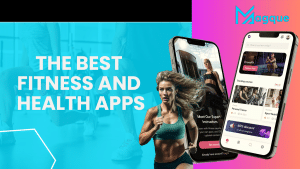When it comes to high-quality audio editing, the choice of software can make or break a project. For professionals seeking precision, efficiency, and versatility, Soundop Audio Workstation stands out as a top contender. In this review, we’ll explore why Soundop is the go-to audio editing solution for experts in the industry, its features, pricing, and why it should be your next audio editing tool.
What is a Soundop Audio Workstation?
Soundop is an advanced, feature-packed audio editing and mixing software designed for professionals in music production, sound design, and post-production. With its sleek interface and powerful functionality, Soundop provides a streamlined environment where users can perform tasks ranging from simple editing to complex mixing and mastering.
Whether you’re producing music, editing podcasts, or working on sound effects for film and TV, Soundop’s capabilities are tailored to meet the demands of professionals. It offers a comprehensive range of features, making it one of the best audio editing software available today.
Key Features of Soundop Audio Workstation
1. Multi-Track Audio Editing
Soundop supports multi-track editing, allowing users to work on several tracks simultaneously. This feature is invaluable for music producers and sound designers, enabling them to manage multiple layers of sound without any hassle. Whether it’s for mixing, mastering, or recording, Soundop ensures that the process is smooth and efficient.
2. Non-Destructive Editing
One of Soundop’s standout features is its non-destructive editing. This ensures that all edits are made without permanently altering the original audio file. This means you can experiment with different edits and revisions without worrying about losing your original sound.
3. Professional Audio Effects and Plugins
Soundop comes preloaded with a range of built-in audio effects, including EQ, compression, reverb, and more. Additionally, it supports third-party VST and AU plugins, giving users the flexibility to expand their toolkit. Whether you’re mixing, mastering, or adding effects to your recordings, Soundop’s diverse effects suite enhances your editing capabilities.
4. Spectral Editing and Visualization
For sound designers and professionals working with intricate audio projects, Soundop’s spectral editing tools offer high-level precision. This feature enables users to visualize the frequency spectrum of audio tracks and perform fine-tuned edits with accuracy. This is especially useful for removing unwanted noise, isolating specific elements, or performing intricate sound design.
5. Advanced Mixing and Mastering Tools
Soundop offers a professional-grade mixer with an intuitive interface, complete with advanced features like side-chain compression, routing options, and automation. Mastering tools are also built-in, enabling users to prepare their audio for distribution, ensuring a polished and professional sound for the final output.
6. High-Quality Audio File Support
Soundop supports a wide range of audio file formats, including WAV, MP3, FLAC, and more. The software’s high-quality file handling ensures that your recordings are maintained at the best possible quality, whether you’re working with raw recordings or final mixes.
7. Fast Performance
Despite its feature-rich capabilities, Soundop is known for its fast performance. The software is optimized to handle large projects and high-quality audio without causing lag or system slowdowns. This makes it a perfect choice for professionals working under tight deadlines.
Pricing and Availability
Soundop Audio Workstation is available through a competitive pricing model that caters to both individual users and studios. The software offers a 30-day free trial, so you can explore its features without any commitment. After the trial period, you can purchase the full version for a one-time fee, making it a cost-effective solution in the long run.
To take advantage of this incredible software and experience its full potential, you can purchase it through the following affiliate link. By using this link, you support Magque and help us continue to bring you detailed, unbiased software reviews.
Who Should Use Soundop Audio Workstation?
Soundop is ideal for a variety of audio professionals, including:
- Music Producers: With its multi-track editing, mixing, and mastering tools, Soundop is perfect for crafting high-quality music tracks.
- Sound Designers: The spectral editing and visual waveform editing features make it easy to manipulate and design unique sounds.
- Podcasters: The intuitive interface and audio effects allow podcasters to quickly edit and polish their recordings.
- Post-Production Teams: For those working on sound for film, TV, and video games, Soundop provides all the necessary tools to fine-tune audio tracks for the best possible result.
Why Choose Soundop Over Other Audio Workstations?
While there are many audio editing software options available, Soundop stands out for its combination of power, ease of use, and affordability. Unlike other industry-standard DAWs, Soundop doesn’t come with a steep learning curve or a hefty price tag. It provides professionals with all the tools they need to create, edit, and produce audio without being overwhelmed by unnecessary features or complexity.
Additionally, Soundop’s seamless integration with third-party plugins and its support for multiple audio formats make it a versatile choice for professionals who need flexibility.
Conclusion
Soundop Audio Workstation is an excellent choice for professionals looking for an intuitive, high-performance audio editing tool. With its rich set of features, fast performance, and reasonable pricing, Soundop truly stands out as one of the best audio editing software on the market today. And be sure to explore Magque, your go-to source for the latest and most intriguing updates in informative tips & reviews!
FAQs
Q1. What is a Soundop Audio Workstation?
Soundop is an advanced audio editing software designed for professionals in music production, podcasting, sound design, and post-production, offering powerful features like multi-track editing, mixing, and mastering.
Q2. Is Soundop easy to use for beginners?
Yes, Soundop features an intuitive interface that makes it easy for both beginners and professionals to navigate and edit audio with ease.
Q3. Does Soundop support third-party plugins?
Yes, Soundop supports VST and AU plugins, allowing users to expand their audio editing toolkit with additional effects and tools.
Q4. What file formats does Soundop support?
Soundop supports a wide range of audio formats, including WAV, MP3, FLAC, and more, ensuring compatibility with most audio projects.
Q5. Is there a free trial for Soundop?
Yes, Soundop offers a 30-day free trial, allowing users to explore its features before purchasing the full version.
Read Also This:- Global Delight Technologies Review: The Best Audio and Video Editing Software for Creators